This is a partnered post.
Computers are everywhere. We have three laptops and a tablet in our house now. I’m sure when my daughter gets a little older we will have four. The schools use them, we use them at work, the libraries, everywhere.
But they can be or use to be a bit of a pain when something went wrong. Here are a few ideas to save you money and make your problems using the computer better.
Viruses
There are many antivirus programs you can buy, but there are also several you can download for free and they work just as well. You should have this on all your computers. It’s important. Just Google Free Antivirus and you will get a list of free antivirus available to download. I happen to have Norton, that we bought 2 years ago with our new laptops. I hear that it is outdated but it still works for us and it covers up to 3 computers. With my tablet I just download a free one.
Backing up
I never used to this. But when I got my new laptop and I was blogging more, I knew I needed to get this done on a timely manner. So the first back up I did requested something 20 CDs and took forever! Then I discovered external hard drives and this makes backing up much easier! It’s super important to back up your files, especially if your store pictures and documents, like I do. I have a ton of pictures on my laptop.
Setting up wifi
Remember the old days when we used dial up? OMG it was horrible compared to wifi! Wifi is no longer a big deal to set up. It is quite easy and as long as you can follow directions you will be surfing the net quickly and easily. My hubby set up ours when we moved in to our new home a year ago and most new computers have a button on the right bottom to connect to an available wireless connection. I have since learned to do this while waiting for my car to be worked on or at Starbucks. Just be careful what you do on a public wireless connection.
Get help for free
Get free help with installing software and hardware. Ask a friend or relative to install a new piece of hardware or software for you instead of paying a technician $100 or more. I had a neighbor in my old neighbor hood that was an IT guy. So whenever I had a problem I would just ask him. There was this one time that I though I had lost all of my photos from a recent trip to Disney. I was devastated about it. I called him and he said that pictures are never really deleted from your disk. So he kept my computer for a few hours and found my pictures. I was forever thankful and it didn’t cost me a dime! You can also check your local high school, community college or university and see if they offer free computer troubleshooting or repair program. They may allow you to bring in computers for their students to troubleshoot and repair.
Warranties
Did you buy an extended warranty? Or an extra repair program? Before you pay someone, make sure to check of your computer is still under warranty. My husband’s computer was slow and we mentioned to someone while buying our third laptop for the kids and the guy told us to contact the tech guys and ask for all over system check and an extra battery. We had like 3 months left on our repair program. The extra battery, he said is great if you are going on a long trip and you can’t recharge. Just switch out the batteries.
What problems can you fix without paying?
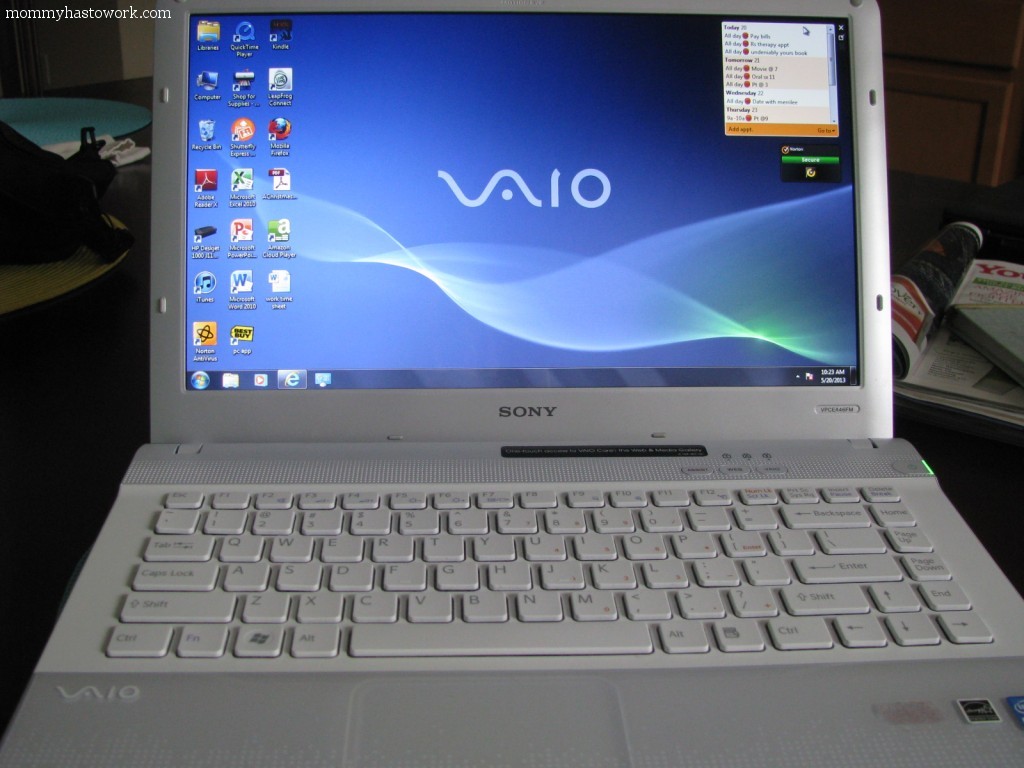








Our desktop is ancient (in computer years) so we’ll need to upgrade soon. Not looking forward to transferring everything over!
Technology is taking over our house! I can’t even think of all of the devices we have (even some that are old and broken and just need to be recycled). Your tip about backing up is a definite must – we have had to reformat computers enough times in the past that we learned to do regular backups.
I am so thankful my brother in law is an IT guy so he can assist with all of our computer repairs!